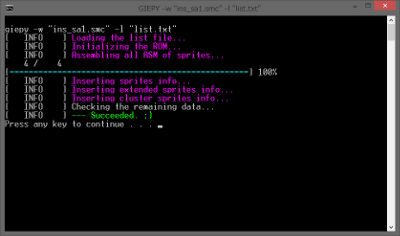
It is cui interface program.
Compared to the GUI(PIEE), the insertion speed is fast.
Usage
giepy [options] <ROM file name>
e.g. giepy -p -w -L routines -l pixi_list.txt smw_rom.smc
Command Line options
| short | long | description | example |
|---|---|---|---|
| -b | –bytes | enable extra bytes feature. This option is valid only when installing the system.1 |
-b |
| -p | –pixi | enable PIXI compatible mode. This option is valid only when installing the system.1 |
-p |
| -f | –force | force re-install giepy. | -f |
| -t | –notooltip | disable to generate custom tooltip files. | -t |
| -l | –list | specify the list file path. (default: list.txt) |
-l “sprites list.txt” |
| -L | –library | specify the libraries directory. (default: libraries) |
-L “routines” |
| -s | –sprite | specify the sprites directory. (default: sprites) |
-s “enemy” |
| -e | –extended | specify the extended sprites directory. (default: extendedes) |
-e “extended enemy” |
| -c | –cluster | specify the cluster sprites directory. (default: clusters) |
-c “cluster enemy” |
| -D | –define | add asm defines. | -D DEBUG -D STR=”strings” –define VAL=3 |
| -u | –uninstall | uninstall GIEPY from ROM image. | -u |
| -w | –nowarn | disable to verbose warnings | -w |
| -d | –debug | verbose debug informations. | -d |
| -v | –version | show version information. | -v |
| -? | –help | show program usage messages. | -? |
Easy use procedure for Windows
-
When using SA-1, insert SA-1 patch.
-
Use Lunar Magic to edit the ROM at least once.
-
Open “InsertPrompt.bat” with text editor(e.g. notepad).
Set the option on line 10. -
Launch “InsertPrompt.bat”.
-
Input ROM file name (or you can D&D the ROM file in the window.)
-
Input List file name (or you can D&D the List file in the window.)